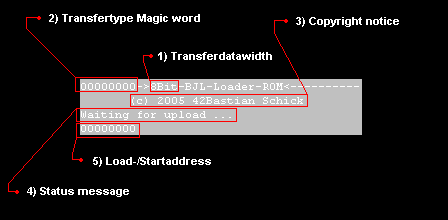
|
||||||||||
|
||||||||||
| As long as no data-stream is incoming at Port2 of the Jauar-console the BJL-Loader screen stays stable: | ||||||||||
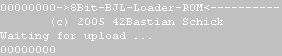
|
||||||||||
| But as soon as a valid data-stream is incoming the background-colour of the small text-screen will start to flicker (in older versions of the BJL-Loader the Text-foreground colour was also flickering): | ||||||||||
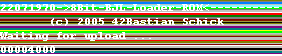
|
||||||||||
Hints for the user |
||||||||||
| You can upload several files of raw data, the BJL-loader will stay active after each data-upload, but after a successfull program-upload the received program will be started immediately! | ||||||||||
|
Examples:
If you want to upload an executable program use a DOS-commandline following this example:
If you want to upload raw data (like a picture) use a DOS-commandline following this example:
Please note that if the data-file contains a header with a load-address (like files of type ABS,COF or JAG do) the -b-commandlineparameter will be ignored! |
||||||||||
All possible commandlineparametrs of BJL_LOAD.EXEBJL Loader for PC from Mar 31 2005 usage: loader [-s skipbytes][-w wait][-b baseaddr][-p lptbase][-n][-8][-h size][-d] <filename> skipbytes is # bytes in header to skip. default = 0 baseaddr is addr to upload to. default = 0x00004000 lptbase specifies base addr of LPT port. default = 0x378 wait - counter between longs. default = 2 -n => don`t send switch-command -8 => use 8Bit transmission (4Bit is default) -h => Print # bytes to go every size bytes. default = 0 == off -d => Data upload, loader restarts |
||||||||||
Hints for the programmer |
||||||||||
|
The BJL-Loader is provided as a single file called LOADER.BIN which can be incorporated into your own Jaguar-projects. It consists of a 68000-part and a GPU-part, the 68000-part does a basic initialization, sets up the screen and installs the GPU-part (which handles the data-transfer) depending on a switch for the Transferdatawidth.
The Transferdatawidth-switch is a RAM-location outside of LOADER.BIN and your own project, it is the 4byte-value at address $8 which has to be set before the BJL-loader is called.
|
||||||||||
|
How to incorporate the BJL-Loader into your project:
.68000
.TEXT
.
; Shut down your own application (IRQs, DSP and GPU)
.
.
; Move the INCBINed BJL-loader to a suitable location in the Jaguar's RAM
lea BJLLoader,a0
lea $1fc000,a1 ; You can move the BJL-loader to any (even) RAM-location,
; the code is PC-relative!
move.w #(BJLLoaderEnd-BJLLoader)>>2,d0
.1:
move.l (a0)+,(a1)+
dbra d0,.1
; Let the BJL-Loader use the 8bit-transfer:
clr.l $8
; And now start the BJL-Loader:
jmp $1fc000
.
.
.DATA
.
even
BJLLoader:
incbin "loader.bin"
BJLLoaderEnd:
.
.
|