
How to exchange your selfcreated Impulse X level set
Using the CD version of Impulse X, you can store a complete set of 40 selfcreated levels onto your Memory Track cartridge.

A level created by Bryan Bosley
This webpage will tell you:
- how to transfer this selfcreated level set to your PC via a serial connection using the Memory Track Manager 2003 Remix contained on the Impulse X CD
and also - how to install such a level set on your Memory Track with the help of the Impulse X Level Import Creator using either a BJL-upload or a CD-R.

Memory Track Manager 2003 Remix
The CD version of Impulse X provides an enhanced version of the familiar Memory Track Manager which is called "Memory Track Manager 2003 Remix" and offers you the ability to transfer files stored on the Memory Track cartridge to your computer using a serial cable connection.
Learn more about the Memory Track Manager 2003 Remix here.
To start the Memory Track Manager 2003 Remix hold key 2 down while you boot your Impulse X CD till the screen wents blank, some seconds later the Jaguar should present a screen like this:

Select the file "IMPULSE X LEVELSSLF" using the UP and DOWN keys and
press key 5 to start the transfer of the selected file:
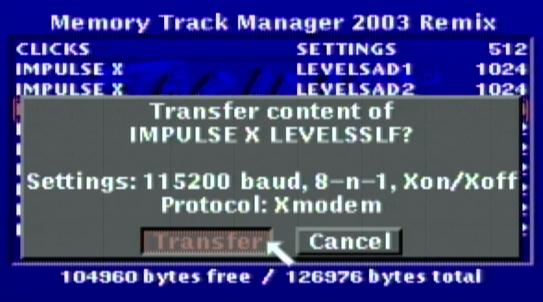

Impulse X Level Import Creator
Bryan Bosley aka OMF has created a Windows program called Impulse X Level Import Creator offering a nice userinterface to merge the said Jaguar program ImpXLoader.bin with any Impulse X level data file of your choice.
Step 1: Start ImpulseXLevelImportCreator.exe and it will show you this window:
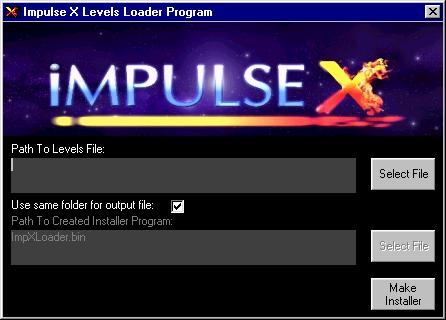
Step 2: Now select the file with your desired Impulse X level set:
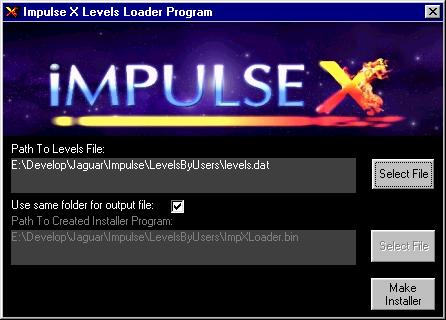
Step 3: Press "Make Installer" and the Impulse X Level Import Creator creates the Jaguar program ImpxLoader.bin containing your choosen level file in the choosen destination folder:
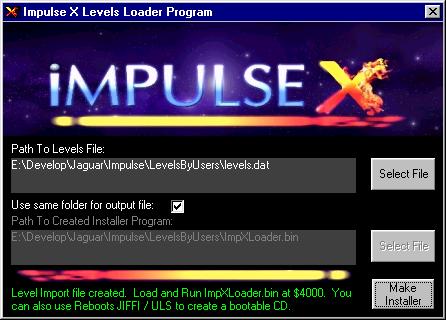
Now upload the just created ImpxLoader.bin to your Jaguar either using a BJL-cable and the BJL-upload option of Impulse X (upload/run address is $4000) or using a bootable CD containing ImpXLoader.bin (you can use Reboot's Jiffi-tool to create such a CD).
When the ImpxLoader.bin is successfully started on your Jaguar, it shows a start screen similar to the Impulse X game first, then it shows this screen:
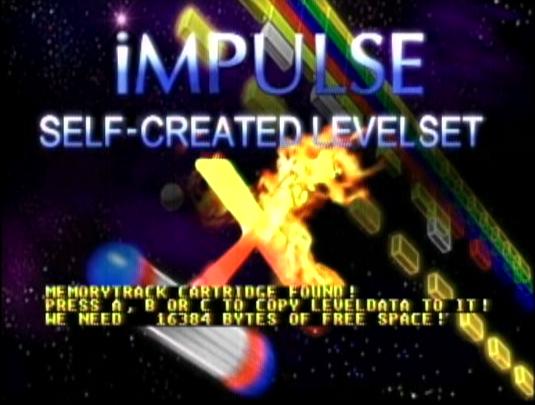
Press either A, B or C on your Jagpad to let the ImpXLoader install the new level set.
When the level set is installed successfully, you can switch off your Jaguar. The fresh installed level set will be available to you next time you boot the Impulse X game.
