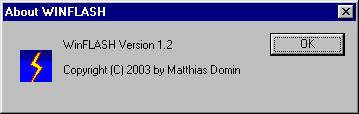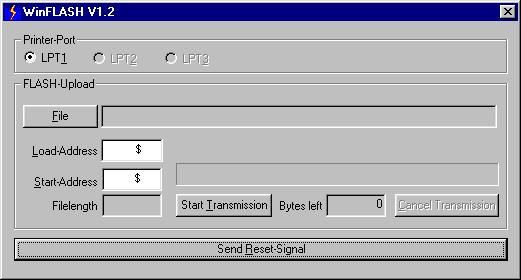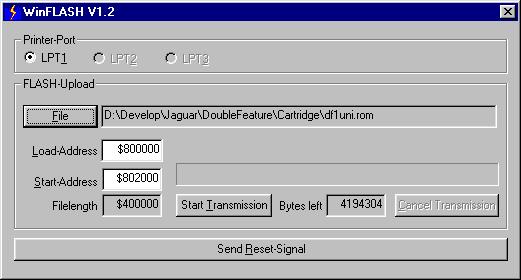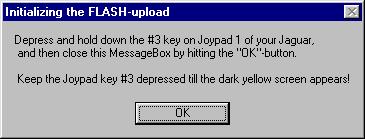WinFLASH V1.2
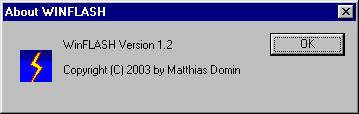
WinFLASH is a Microsoft Windows-based userinterface for uploading Jaguar-cartridge-programs to Atari's FLASH-card written in 2003 by Matthias Domin.
Many thanks go to Glenn Bruner for all his help understanding the Atari FLASH-card and Justclaws for lending me his FLASH-card.
Download the WinFLASH V1.2 executable here (see at bottom of this page for the necessary printer-port driver DLL).
Download the WinFLASH V1.2 source here.

After startup, the program should appear like this on your Windows screen:
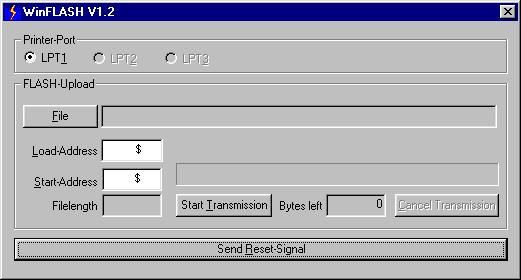
As Atari's FLASH-card needs to be connected to your computer via a Printer-port, the program allows you to select which of the up to 3 possible Printer-ports (LPT1, LPT2 or LPT3) you want to use.
After you have choosen the correct Printer-port, you can send a Reset-signal at any time to the connected FLASH-card. This is a very useful improvement over the Atari DOS-based tool!

File-upload:
Use the "File"-button to select the file you want to upload to the FLASH-card.
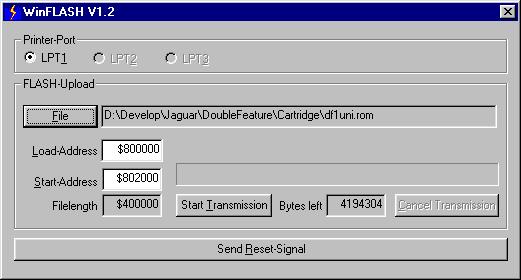
Depending on the filesize the program will try to set the appropiate Load- and Start-Addresses.
If the selected Jaguar-file contains the 2KB big encryption header, the Load-address should be $800000 and the Start-address $802000, else both values should be the same (usually $802000), alter the preset values if necessary.
Now press the "Start Transmission"-button and a Messagebox will appear with further instructions:
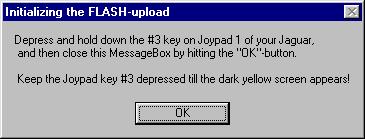
If you have followed the instructions correctly the FLASH-chips should now be erased and then the Jaguar-file should be send to the FLASH-card, the "bytes left"-value should be decreased during this process.

Credits:
This software is using a well documented device driver (TVicPort V3.0
by Victor Ishikeev) which is available as shareware at
http://entechtaiwan.net/dev/port/index.shtm
To install this driver, download TVicport from here: http://www.entechtaiwan.com/files/tvicport.zip