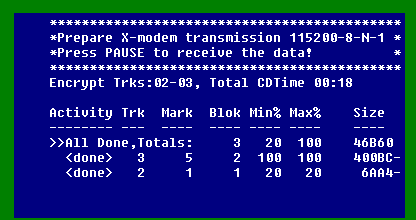"HV.ABS" just shows 2 objects moving over a black screen, the user can do not much more than use buttons A, B and C on the Jaguar-joypad in port 1 to exchange the graphic used for one of the two objects.
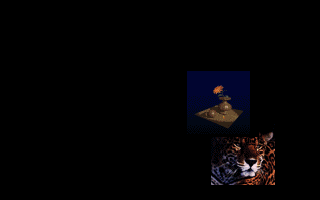
Tools necessary in the CD-creation process are: